Explore OAuth
What is OAuth
OAuth is a industry-standard protocol for authorization. It is for authorization, instead of authentication.
Terminologies
- Resource: The resources need to be protected. e.g. Photos on Google Drive.
- Resource Owner: The entity capable of granting access to a protected resource. e.g. You as a user owns the photos on Google Drive.
- Resource Server: The server which is hosting the resources. e.g. Google Drive.
- Client: The application wants to access the protected resources on behalf of the resource owner. e.g. The app which wants to access your photos on Google Drive.
- Authorization server: The component takes care of the authorization, issues the access token to client, usually is implemented by the resouce server side if it supports OAuth.
How OAuth works
Authorization code flow
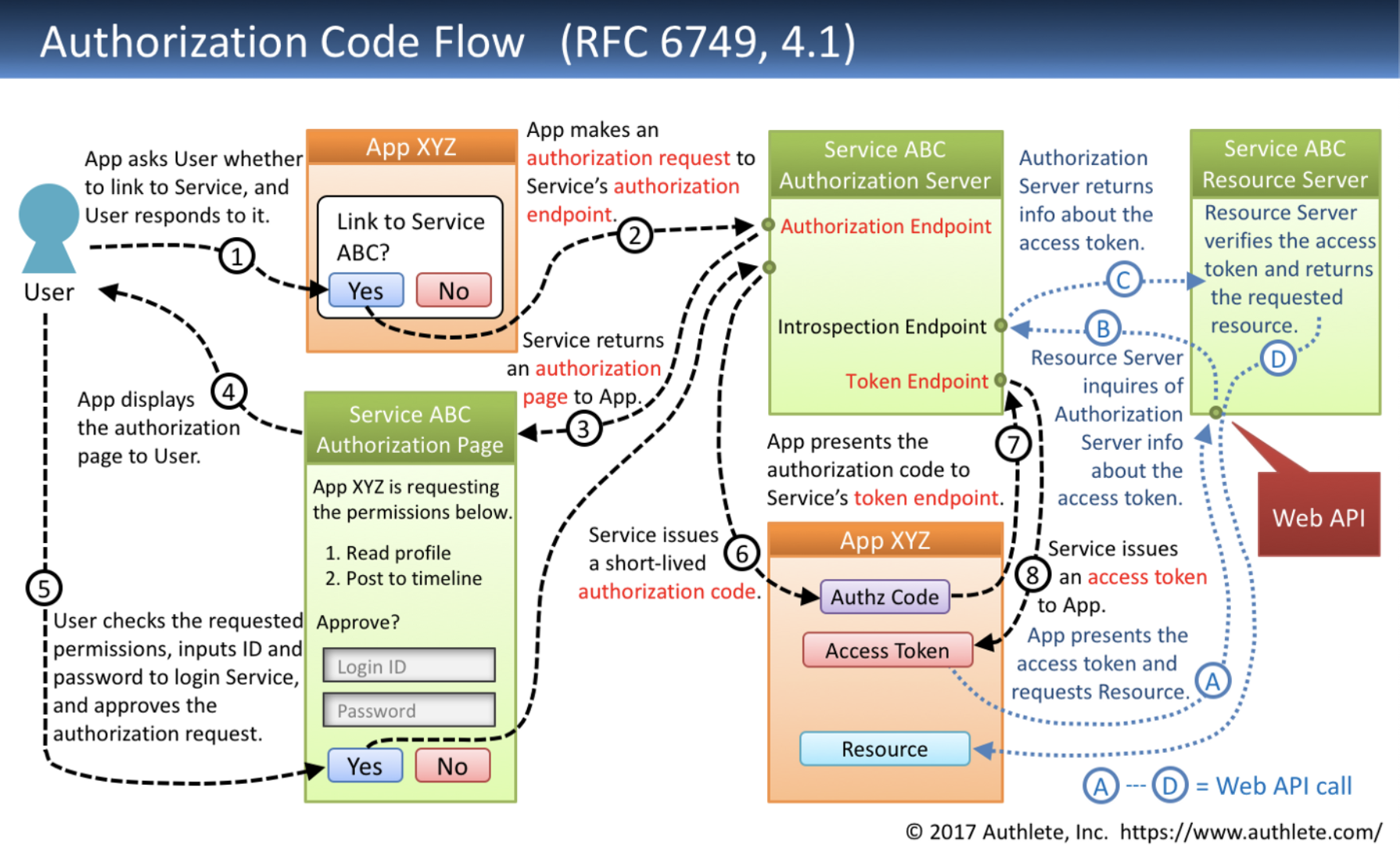
Authorization code flow Request to get auth token
GET {Authorization Endpoint}
?response_type=code // - Required
&client_id={Client ID} // - Required
&redirect_uri={Redirect URI} // - Conditionally required
&scope={Scopes} // - Optional
&state={Arbitrary String} // - Recommended
&code_challenge={Challenge} // - Optional
&code_challenge_method={Method} // - Optional
HTTP/1.1
HOST: {Authorization Server}
Authorization code flow Response with auth token
HTTP/1.1 302 Found
Location: {Redirect URI}
?code={Authorization Code} // - Always included
&state={Arbitrary String} // - Included if the authorization
// request included 'state'.
Authorization code flow Request to get access token using auth token
POST {Token Endpoint} HTTP/1.1
Host: {Authorization Server}
Content-Type: application/x-www-form-urlencoded
grant_type=authorization_code // - Required
&code={Authorization Code} // - Required
&redirect_uri={Redirect URI} // - Required if the authorization
// request included 'redirect_uri'.
&code_verifier={Verifier} // - Required if the authorization
// request included
// 'code_challenge'.
Authorization code flow Response with access token
HTTP/1.1 200 OK
Content-Type: application/json;charset=UTF-8
Cache-Control: no-store
Pragma: no-cache
{
"access_token": "{Access Token}", // - Always included
"token_type": "{Token Type}", // - Always included
"expires_in": {Lifetime In Seconds}, // - Optional
"refresh_token": "{Refresh Token}", // - Optional
"scope": "{Scopes}" // - Mandatory if the granted
// scopes differ from the
// requested ones.
}
Implicit flow
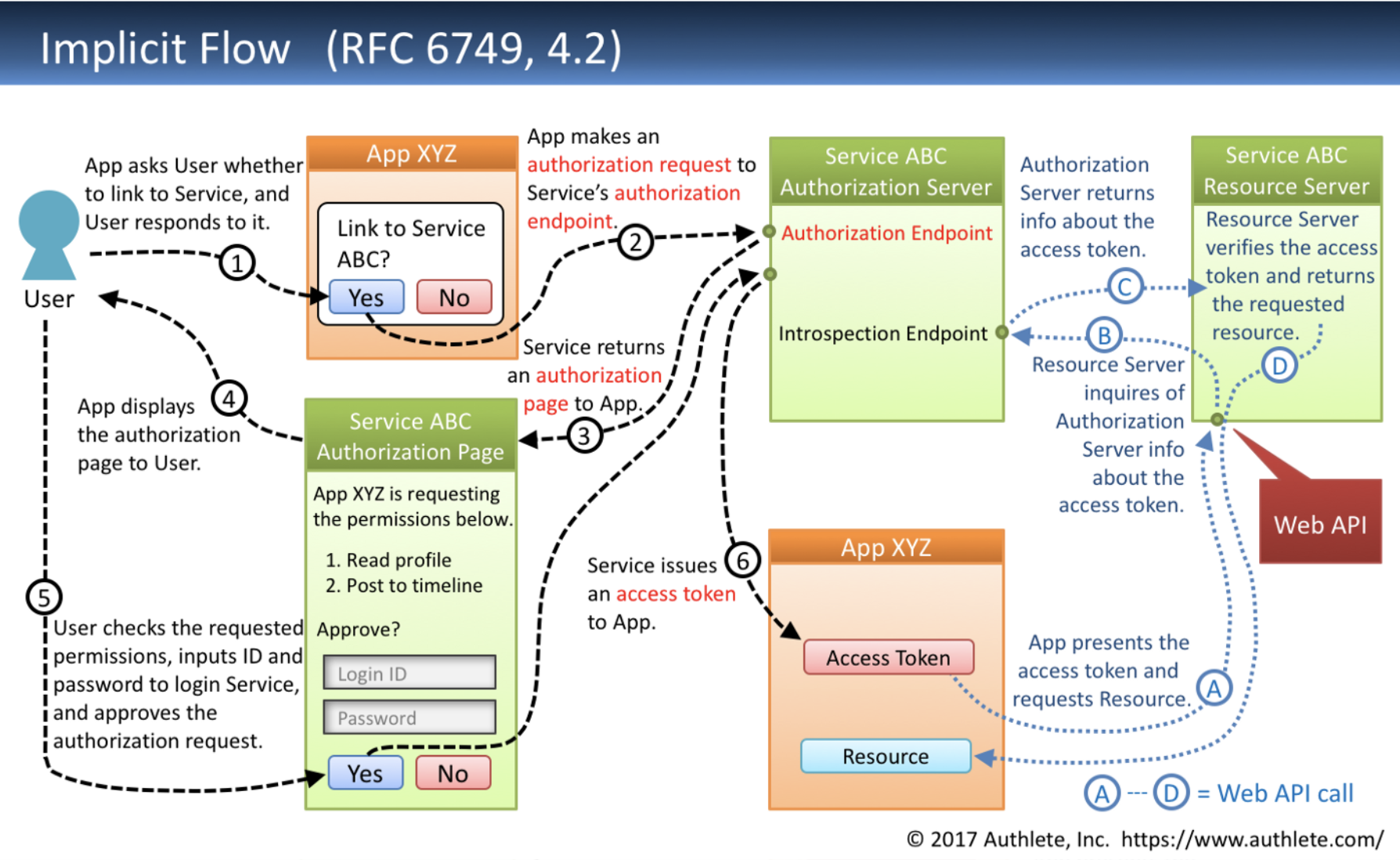
Implicit flow Request to get access token
GET {Authorization Endpoint}
?response_type=token // - Required
&client_id={Client ID} // - Required
&redirect_uri={Redirect URI} // - Conditionally required
&scope={Scopes} // - Optional
&state={Arbitrary String} // - Recommended
HTTP/1.1
HOST: {Authorization Server}
Implicit flow Response with access token
HTTP/1.1 302 Found
Location: {Redirect URI}
#access_token={Access Token} // - Always included
&token_type={Token Type} // - Always included
&expires_in={Lifetime In Seconds} // - Optional
&state={Arbitrary String} // - Included if the request
// included 'state'.
&scope={Scopes} // - Mandatory if the granted
// scopes differ from the
// requested ones.
Resource owner password credentials flow
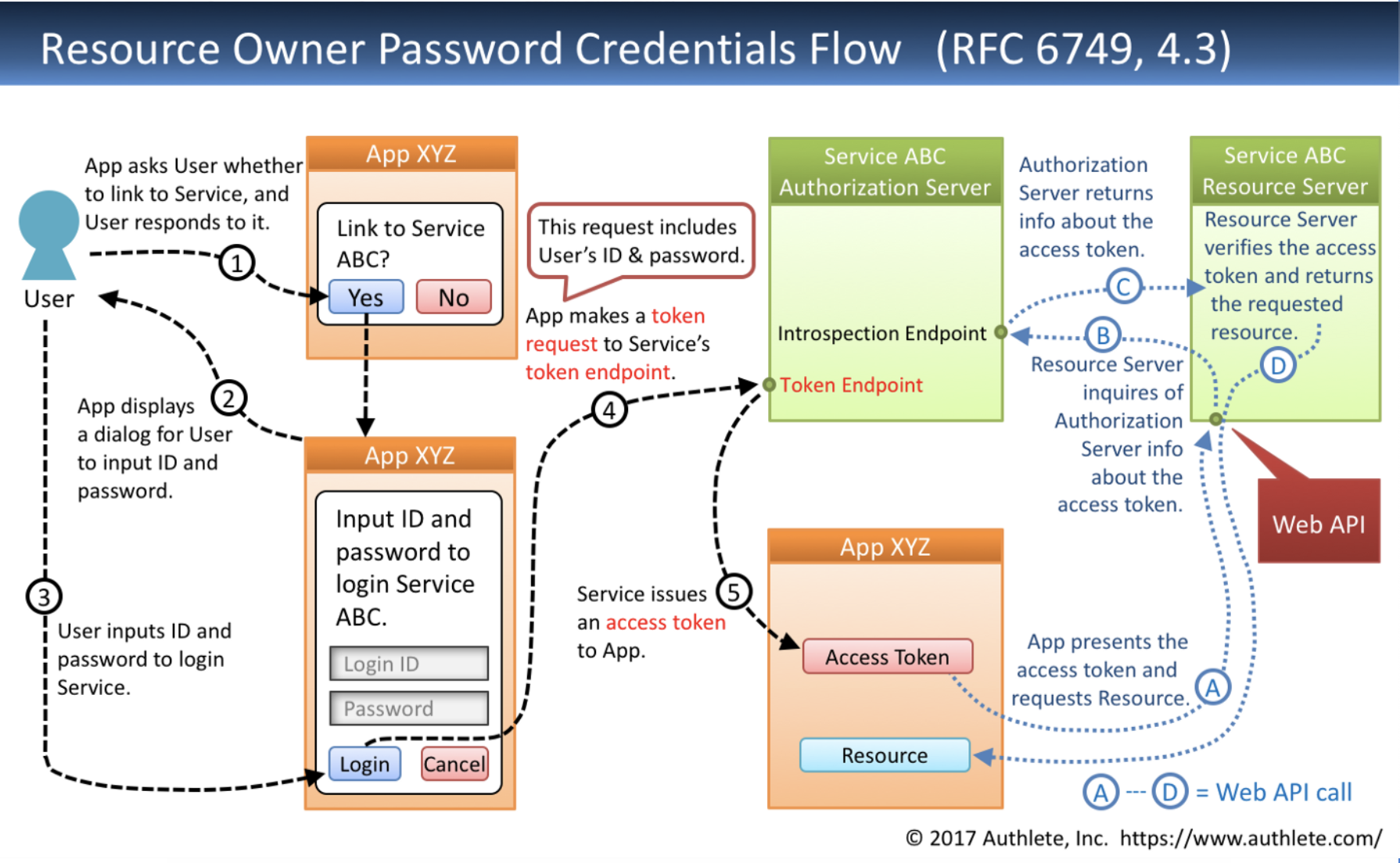
Resource owner password credentials flow Request to get access token
POST {Token Endpoint} HTTP/1.1
Host: {Authorization Server}
Content-Type: application/x-www-form-urlecoded
grant_type=password // - Required
&username={User ID} // - Required
&password={Password} // - Required
&scope={Scopes} // - Optional
Resource owner password credentials flow Response with access token
HTTP/1.1 200 OK
Content-Type: application/json;charset=UTF-8
Cache-Control: no-store
Pragma: no-cache
{
"access_token": "{Access Token}", // - Always included
"token_type": "{Token Type}", // - Always included
"expires_in": {Lifetime In Seconds}, // - Optional
"refresh_token": "{Refresh Token}", // - Optional
"scope": "{Scopes}" // - Mandatory if the granted
// scopes differ from the
// requested ones.
}
Client credentials flow
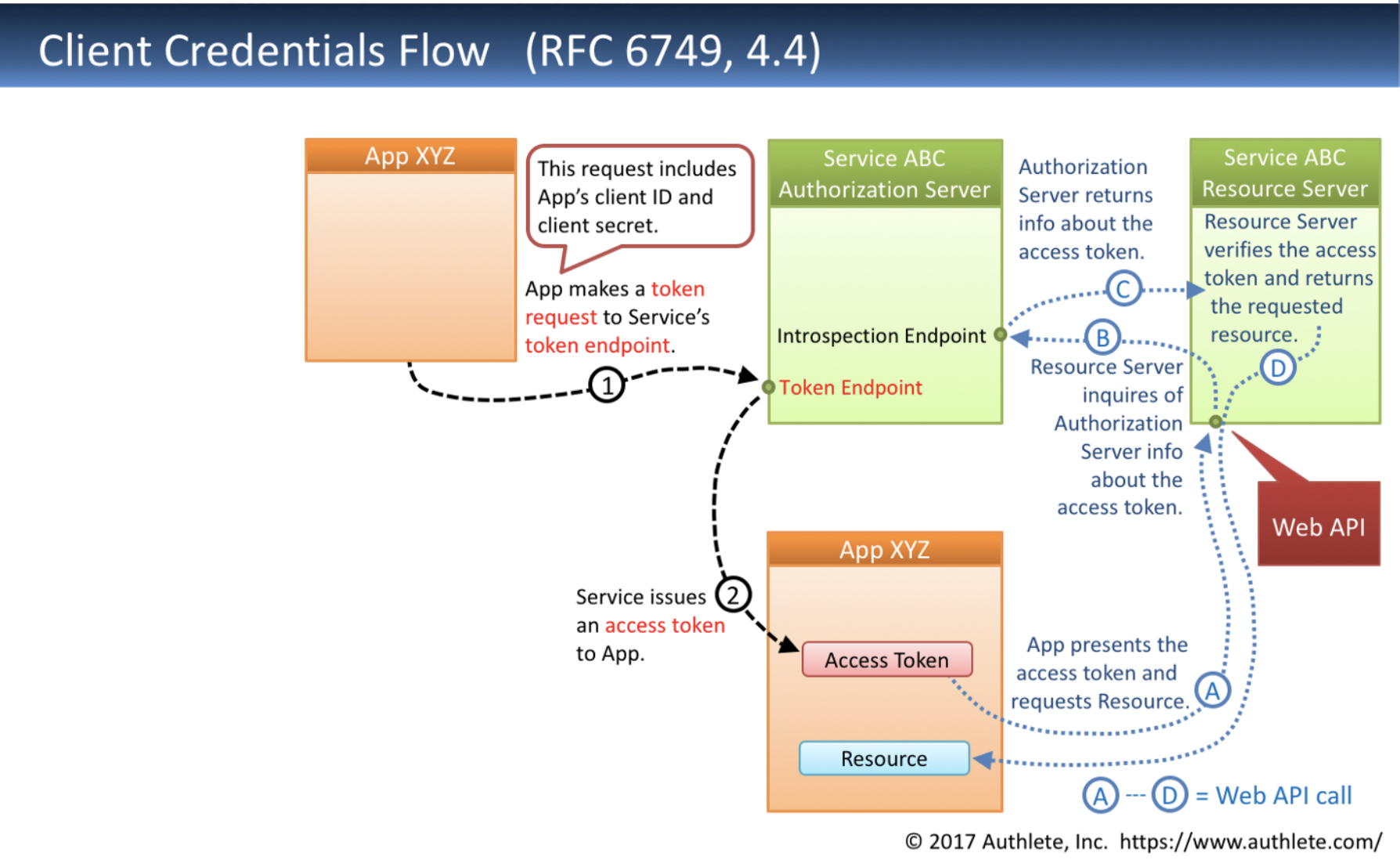
Client credentials flow Request to get access token
POST {Token Endpoint} HTTP/1.1
Host: {Authorization Server}
Authorization: Basic {Client Credentials}
Content-Type: application/x-www-form-urlecoded
grant_type=client_credentials // - Required
&scope={Scopes} // - Optional
Client credentials flow Response with access token
HTTP/1.1 200 OK
Content-Type: application/json;charset=UTF-8
Cache-Control: no-store
Pragma: no-cache
{
"access_token": "{Access Token}", // - Always included
"token_type": "{Token Type}", // - Always included
"expires_in": {Lifetime In Seconds}, // - Optional
"scope": "{Scopes}" // - Mandatory if the granted
// scopes differ from the
// requested ones.
}
Refresh token flow
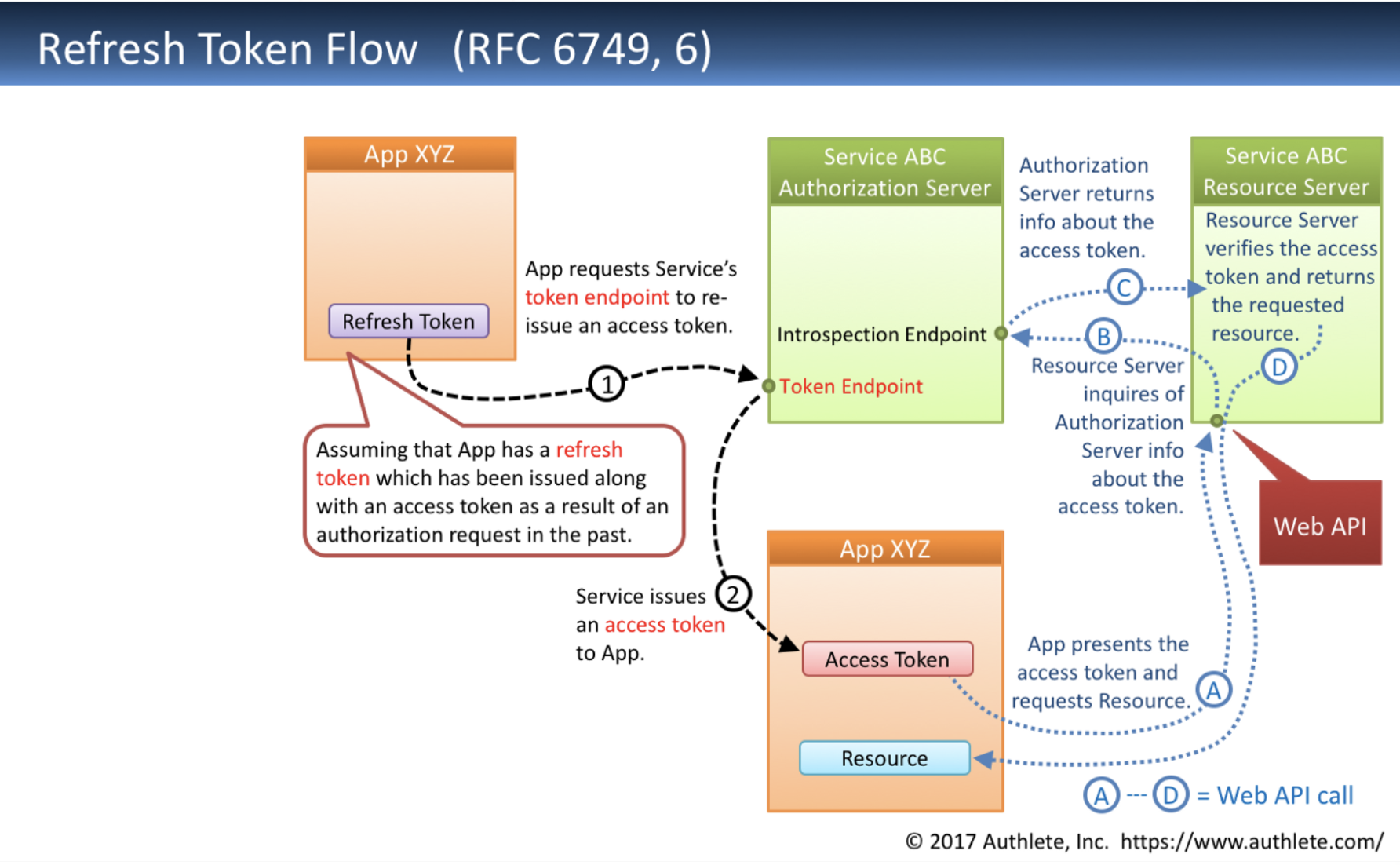
Refresh token flow Request to get the new access token
POST {Token Endpoint} HTTP/1.1
Host: {Authorization Server}
Content-Type: application/x-www-form-urlecoded
grant_type=refresh_token // - Required
&refresh_token={Refresh Token} // - Required
&scope={Scopes} // - Optional
Refresh token flow Response with new access token
HTTP/1.1 200 OK
Content-Type: application/json;charset=UTF-8
Cache-Control: no-store
Pragma: no-cache
{
"access_token": "{Access Token}", // - Always included
"token_type": "{Token Type}", // - Always included
"expires_in": {Lifetime In Seconds}, // - Optional
"refresh_token": "{Refresh Token}", // - Optional
"scope": "{Scopes}" // - Mandatory if the granted
// scopes differ from the
// original ones.
}
Which flow you should choose
- If the app has no human interaction, e.g. a cron job, then using
client credential flow Resource owner credentials flowis not secure, because users do not want to provide the username and password of a service to your app. The app will have the “access to all” previleges.Authorization code flowwith PKCE is more secure by comparing withImplicit flow.Implicit flowwas originally invented for javascript app. Please read this link for more details about why implicit flow is NOT recommended any more.
And this link describes how Authorization flow with PKCE works.
What is PKCE
It is possible that a malicious process from the client side intercept the authorization token and use that token to ask for the access token. So that we need to have a mechanism to protect it. We call it PKCE(proof key for code exchange).
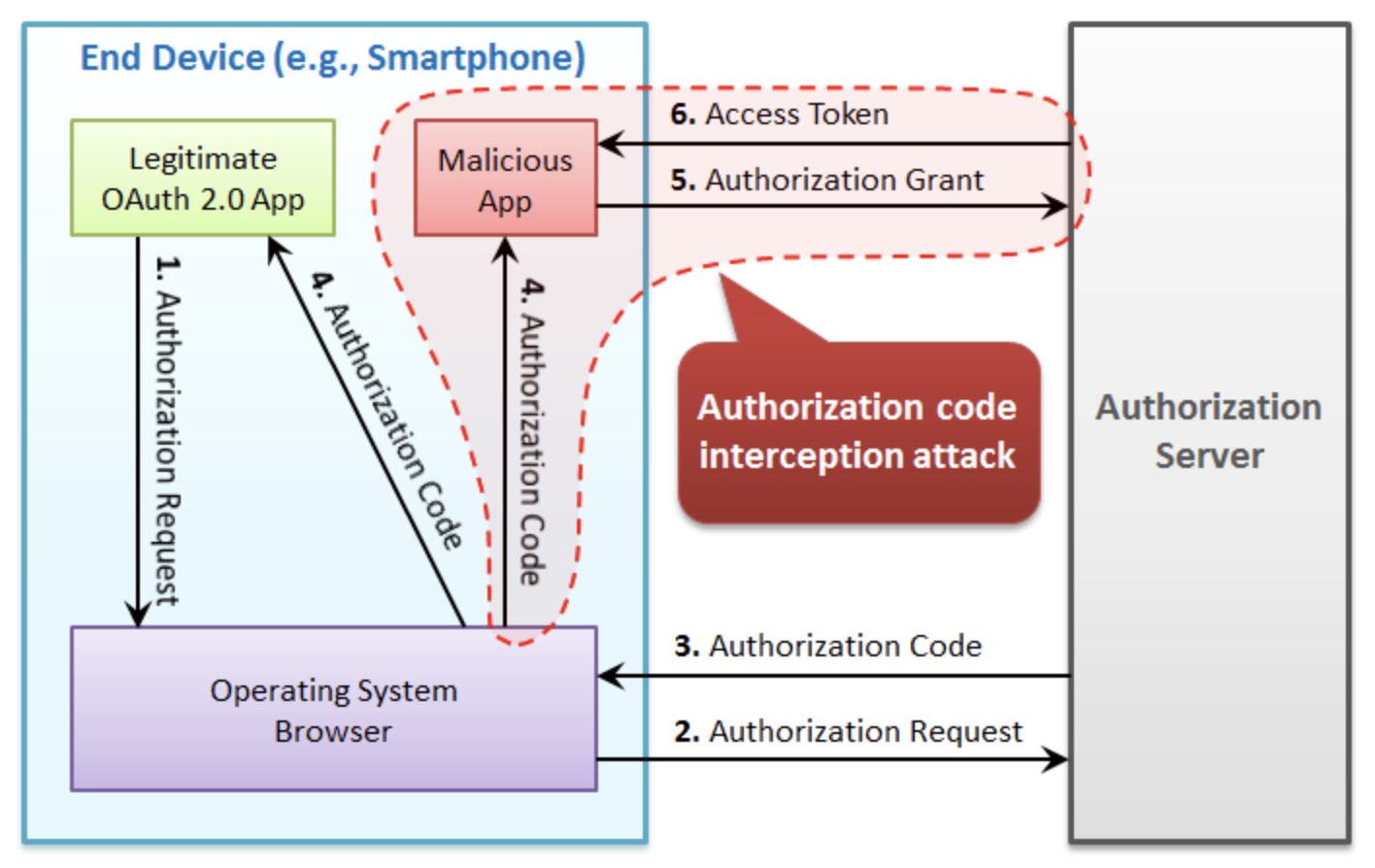
Below are the steps of PKCE
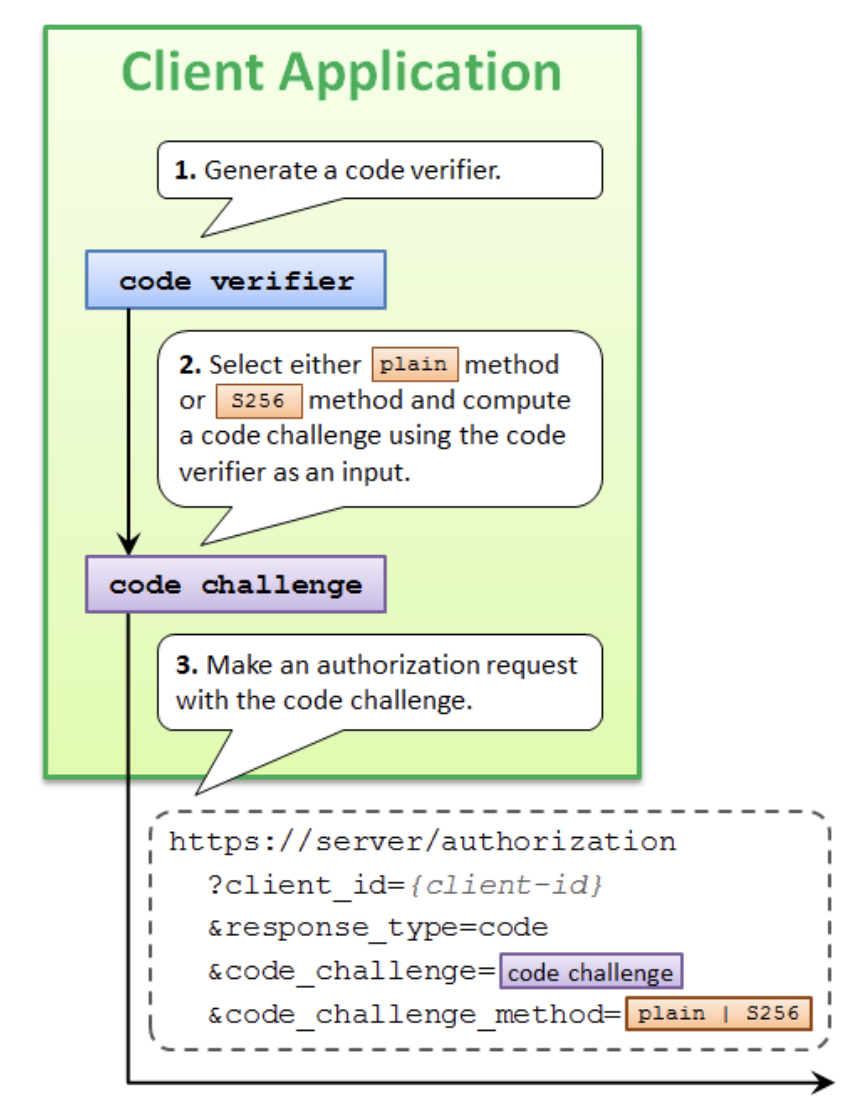
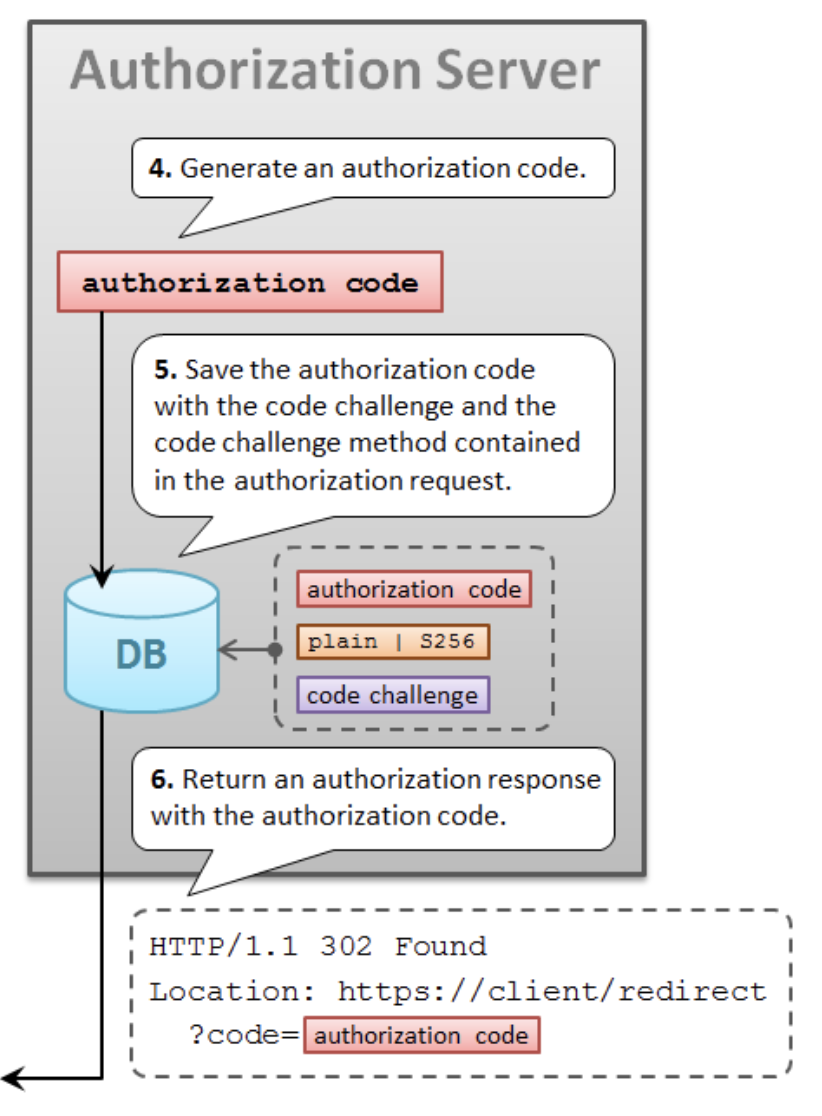
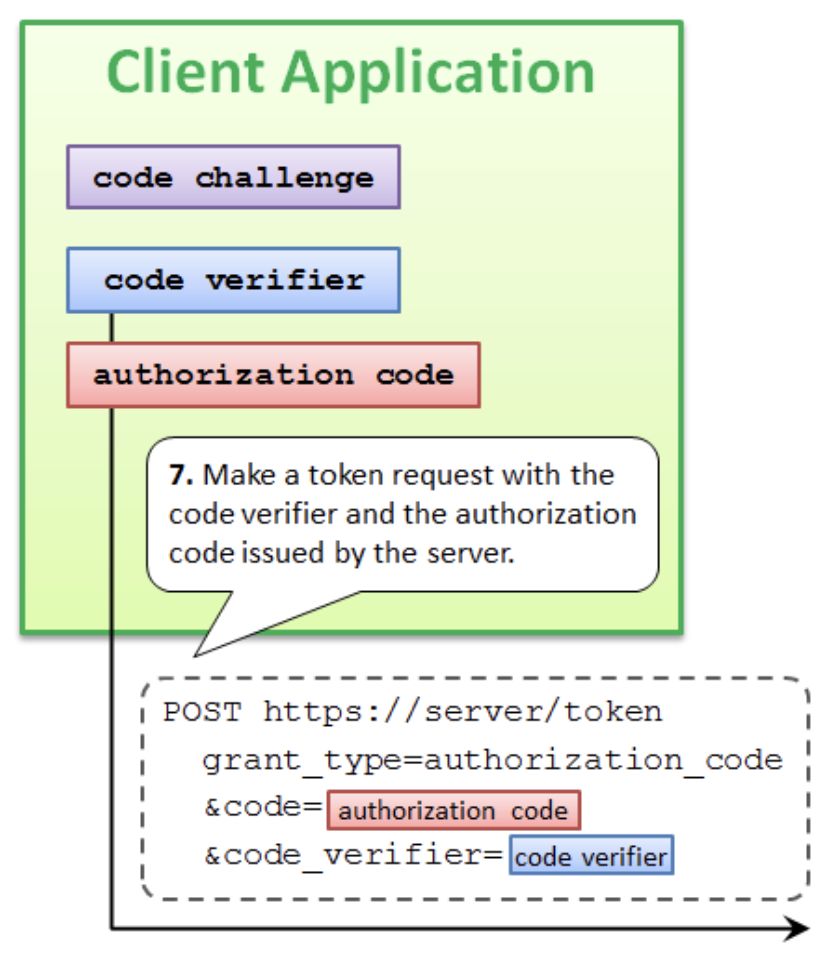
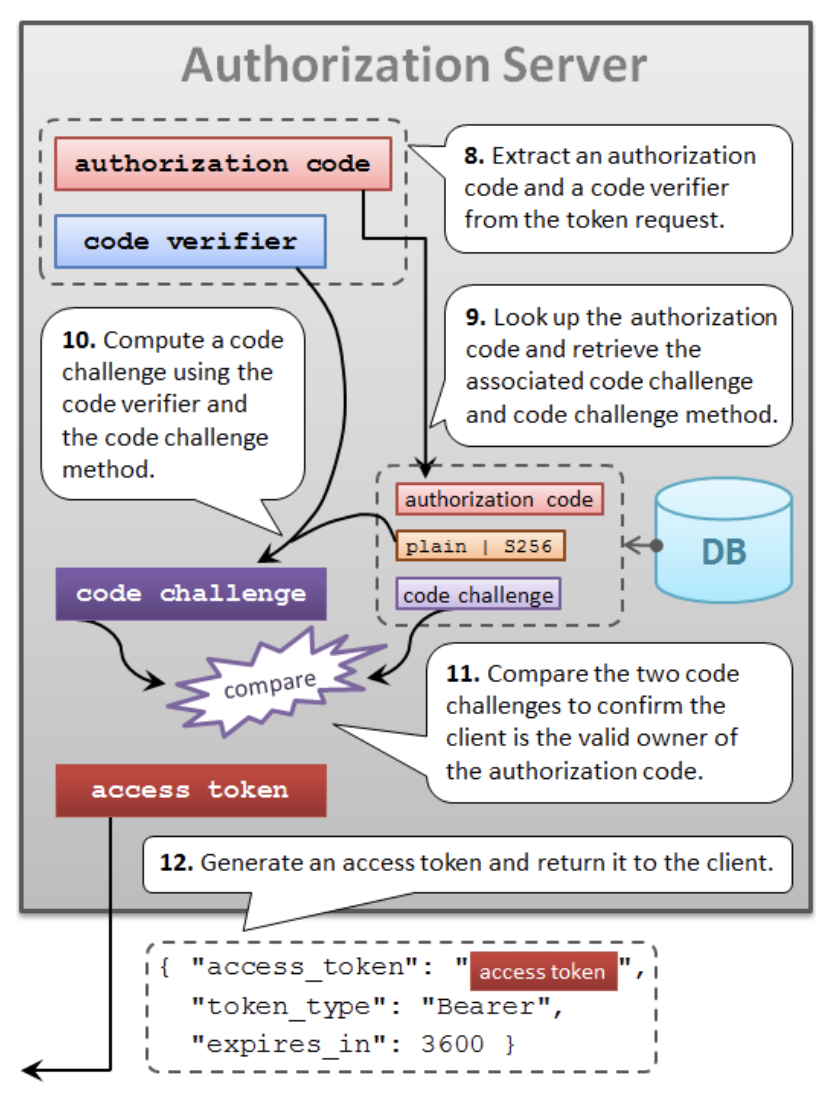
How login via Google, Github, Twitter, FB works in a third party app
There are a lot of web app uses this feature, like medium.com which allows user to login via Github. The idea is behind
the scene is that medium.com wants to get the user profile, so it does the OAuth to the user profile provider. Since
user will be redirected to the profile provider to login first, so from user point of view it is login via Github.
What flow should I use
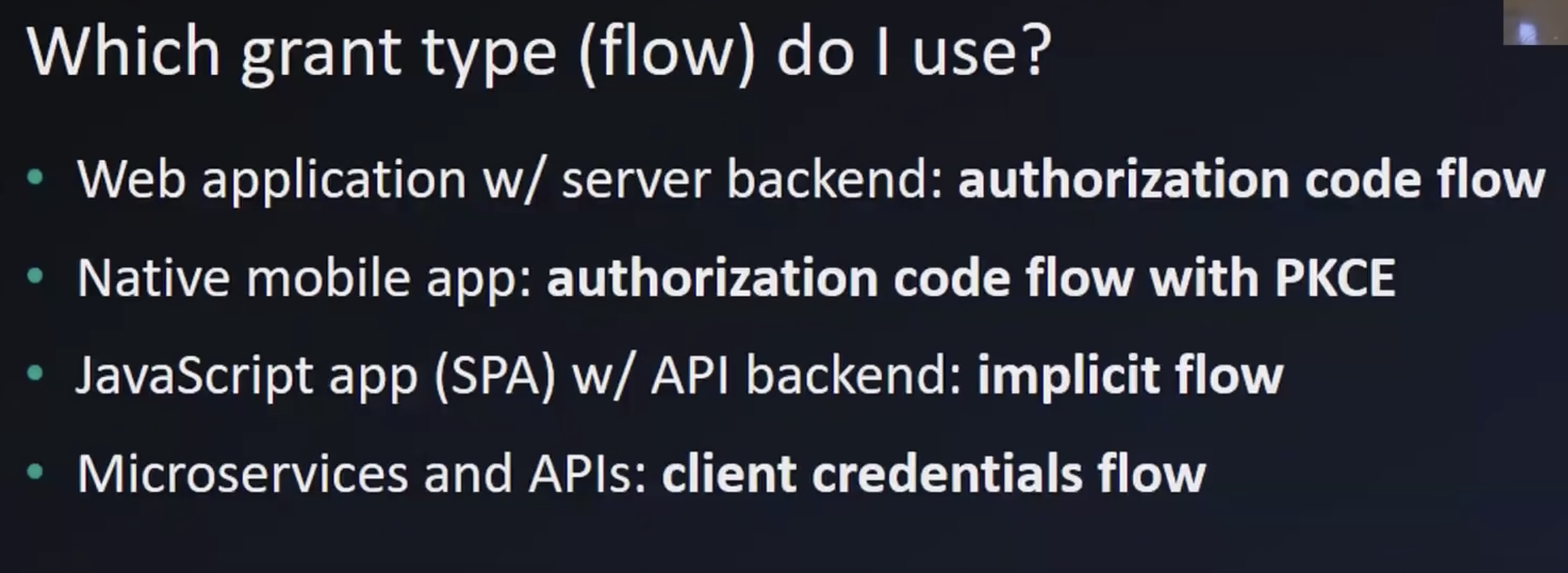
References
- https://www.youtube.com/watch?v=3pZ3Nh8tgTE&ab_channel=JavaBrains
- https://darutk.medium.com/the-simplest-guide-to-oauth-2-0-8c71bd9a15bb
- https://darutk.medium.com/diagrams-and-movies-of-all-the-oauth-2-0-flows-194f3c3ade85
- https://auth0.com/docs/authorization/which-oauth-2-0-flow-should-i-use
- https://medium.com/oauth-2/why-you-should-stop-using-the-oauth-implicit-grant-2436ced1c926
- https://blog.postman.com/pkce-oauth-how-to/