How tree is stored in database
A struct(golang), class(java) could be easily stored in NoSQL database as key-value pairs, or row-columns in SQL database. How about tree ? How a tree structure could be flattened and stored in database.
Adjacency list | Store parent ref or children ref
In database, we store the node along with the ref to its parent node or its children node.
Adjacency list Example of MongoDB
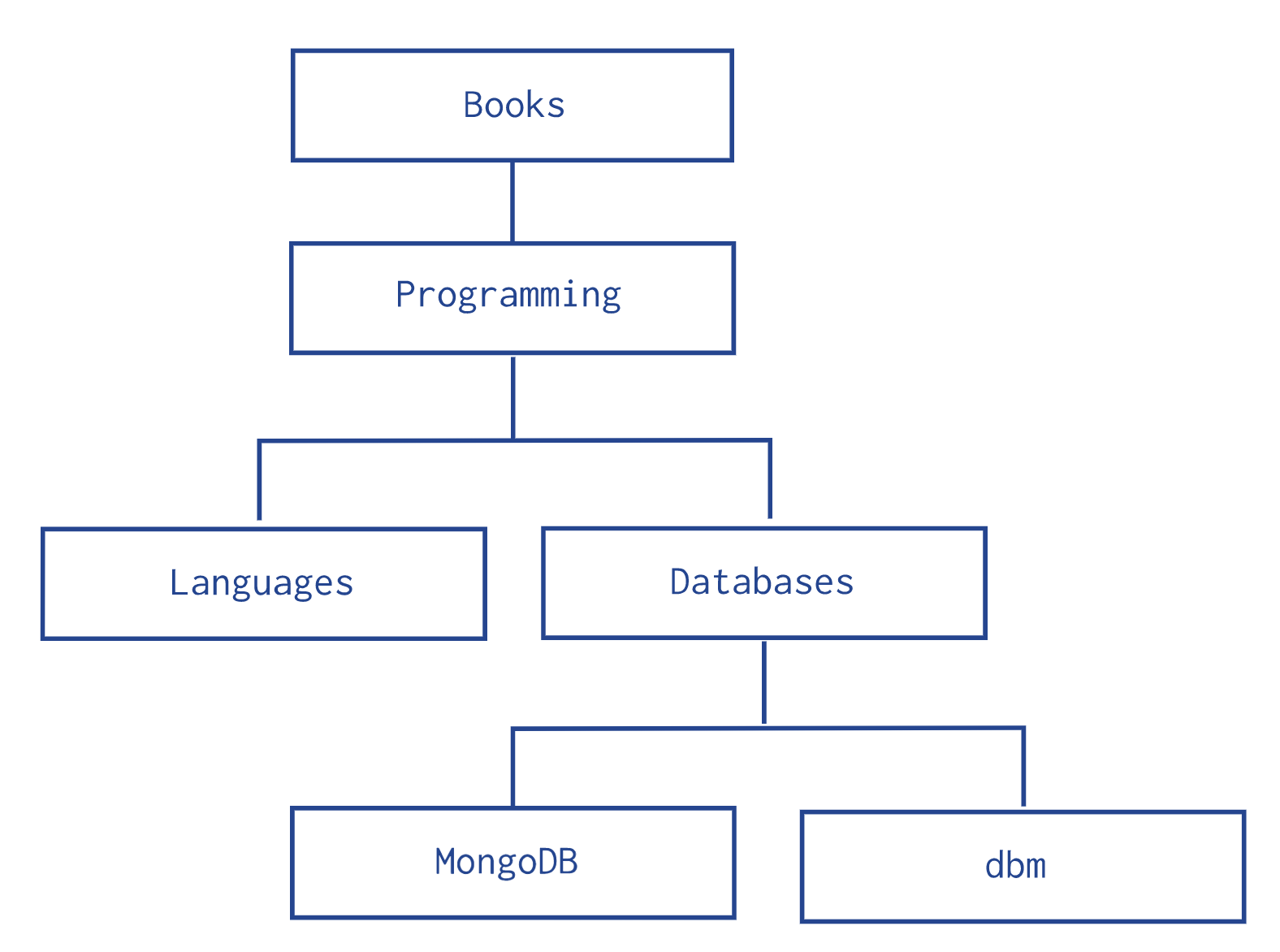
db.categories.insertMany( [
{ _id: "MongoDB", children: [] },
{ _id: "dbm", children: [] },
{ _id: "Databases", children: [ "MongoDB", "dbm" ] },
{ _id: "Languages", children: [] },
{ _id: "Programming", children: [ "Databases", "Languages" ] },
{ _id: "Books", children: [ "Programming" ] }
] )
db.categories.insertMany( [
{ _id: "MongoDB", parent: "Databases" },
{ _id: "dbm", parent: "Databases" },
{ _id: "Databases", parent: "Programming" },
{ _id: "Languages", parent: "Programming" },
{ _id: "Programming", parent: "Books" },
{ _id: "Books", parent: null }
] )
Adjacency list Example of SQL database
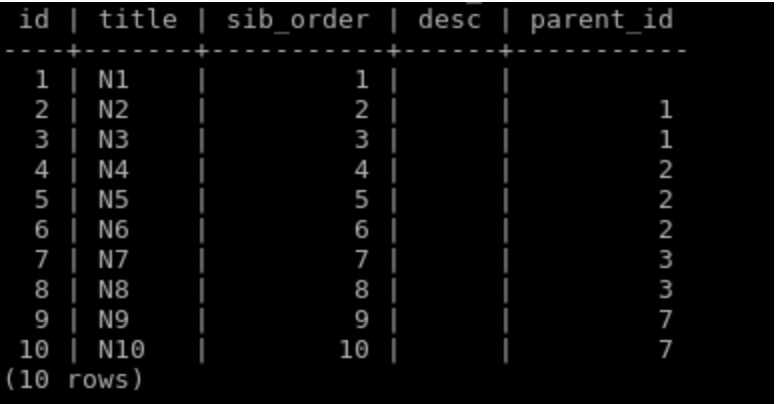
Using this pattern is good for write-heavy application. Because insert a new node or update a node is pretty straightforward. But when we want to read the tree, e.g. read the entire tree, it needs some recursive queries from root to leaf. Multiple queries on read is not that efficient.
Nested set
The Nested Sets pattern identifies each node in the tree as stops in a round-trip traversal of the tree. The application visits each node in the tree twice; first during the initial trip, and second during the return trip. The Nested Sets pattern stores each tree node in a document; in addition to the tree node, document stores the id of node’s parent, the node’s initial stop in the left field, and its return stop in the right field.
Nested set Example of MongoDB
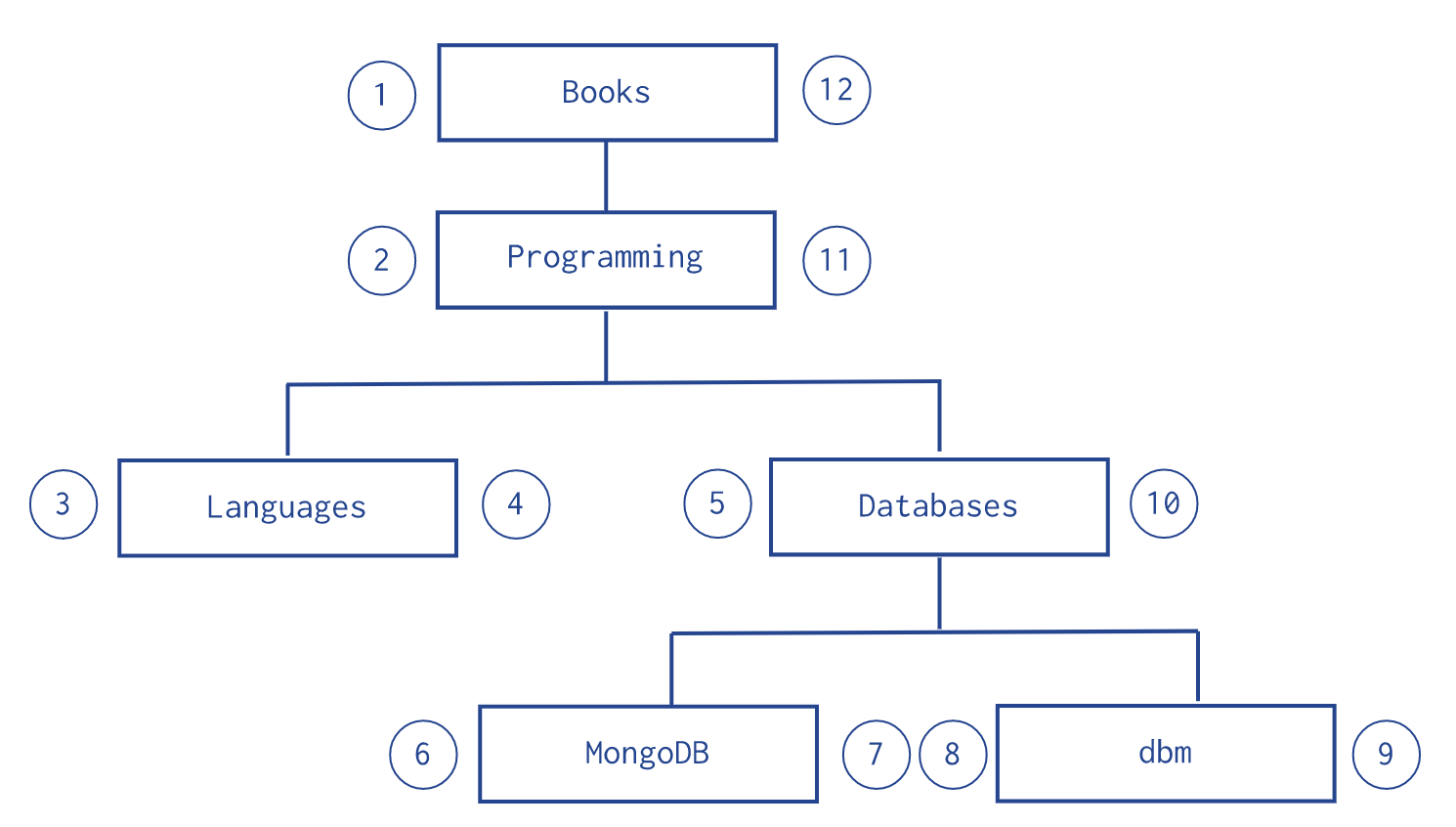
db.categories.insertMany( [
{ _id: "Books", parent: 0, left: 1, right: 12 },
{ _id: "Programming", parent: "Books", left: 2, right: 11 },
{ _id: "Languages", parent: "Programming", left: 3, right: 4 },
{ _id: "Databases", parent: "Programming", left: 5, right: 10 },
{ _id: "MongoDB", parent: "Databases", left: 6, right: 7 },
{ _id: "dbm", parent: "Databases", left: 8, right: 9 }
] )
Nested set Example of SQL database
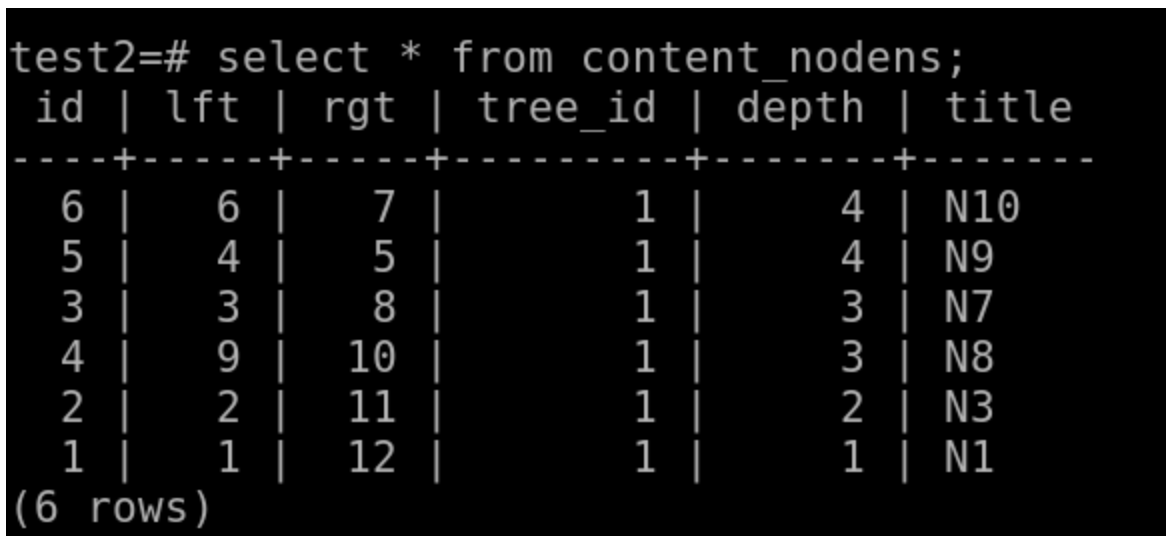
Using this pattern is good for read-heavy application. Because read the tree or a subtree is just a range query like below:
var databaseCategory = db.categories.findOne( { _id: "Databases" } );
db.categories.find( { left: { $gt: databaseCategory.left }, right: { $lt: databaseCategory.right } } );
However write is expensive, since all the left and right numbers need to be re-calculated again.
Materialized Path
The Materialized Paths pattern stores each tree node in a document; in addition to the tree node, document stores as a string the id(s) of the node’s ancestors or path. Although the Materialized Paths pattern requires additional steps of working with strings and regular expressions, the pattern also provides more flexibility in working with the path, such as finding nodes by partial paths.
Materialized Path Example of MongoDB
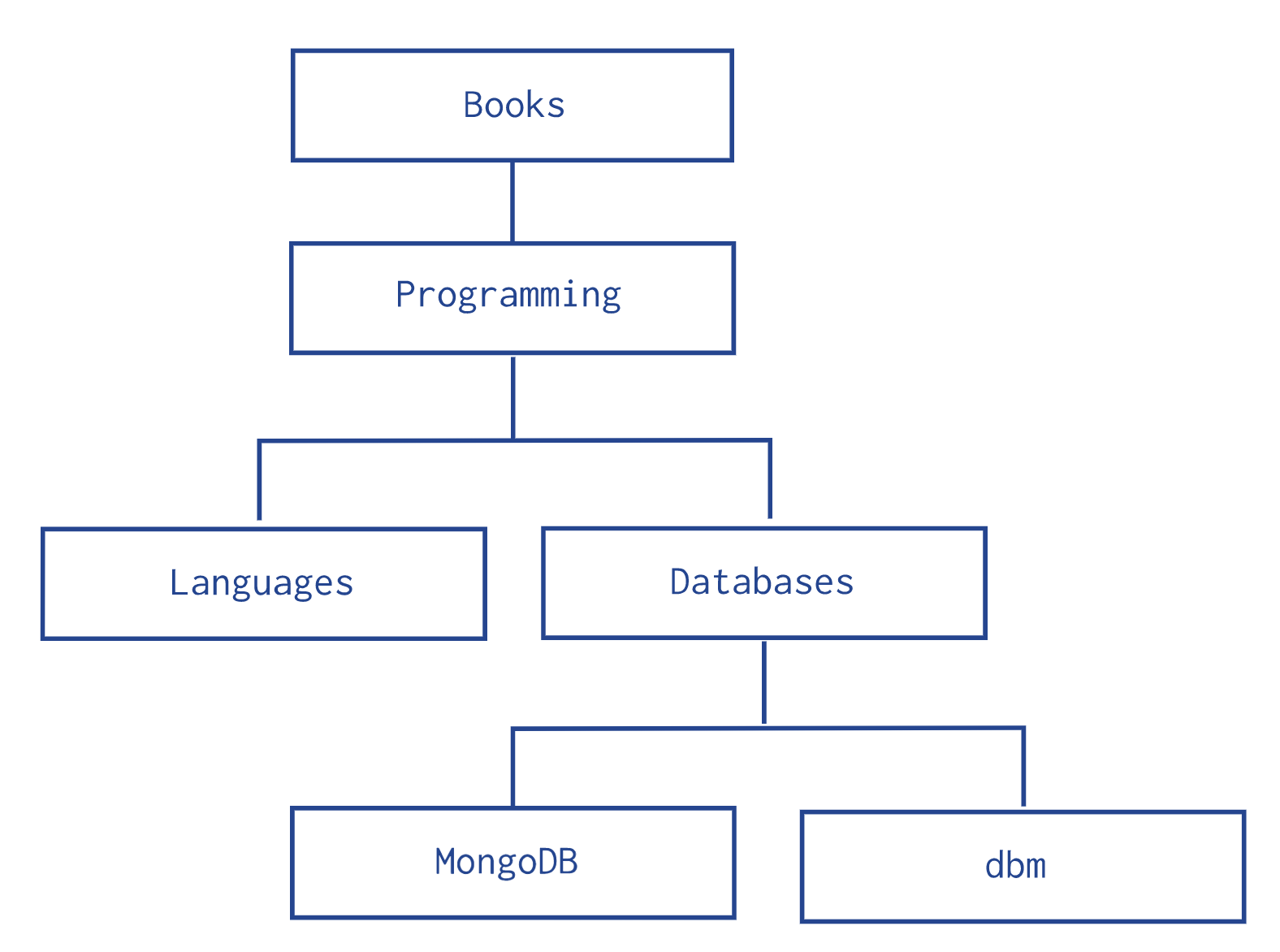
db.categories.insertMany( [
{ _id: "Books", path: null },
{ _id: "Programming", path: ",Books," },
{ _id: "Databases", path: ",Books,Programming," },
{ _id: "Languages", path: ",Books,Programming," },
{ _id: "MongoDB", path: ",Books,Programming,Databases," },
{ _id: "dbm", path: ",Books,Programming,Databases," }
] )
Materialized Path Example of SQL database
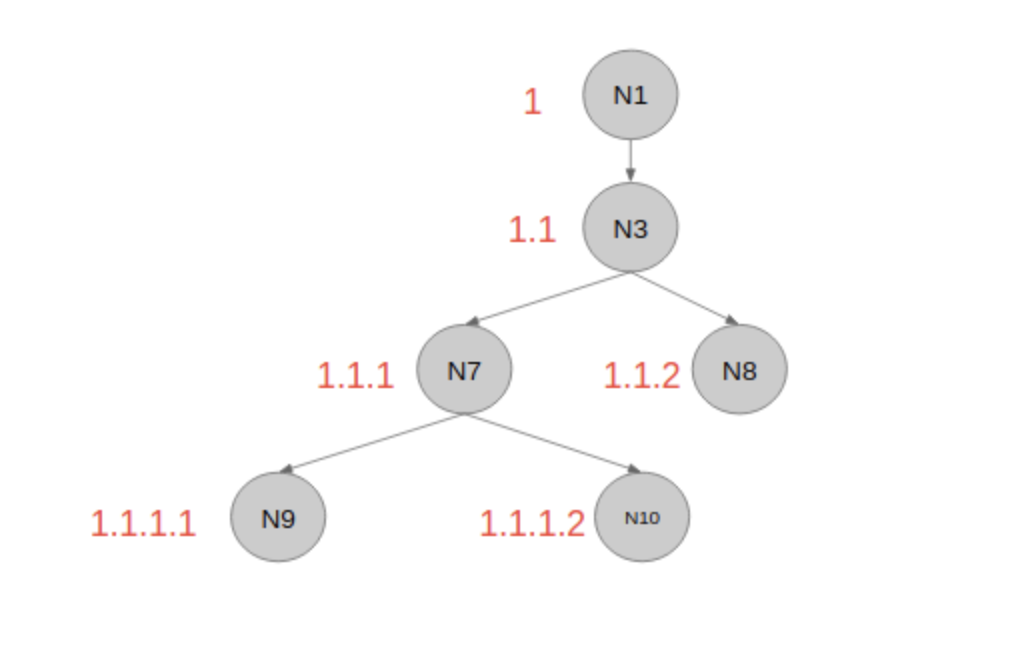
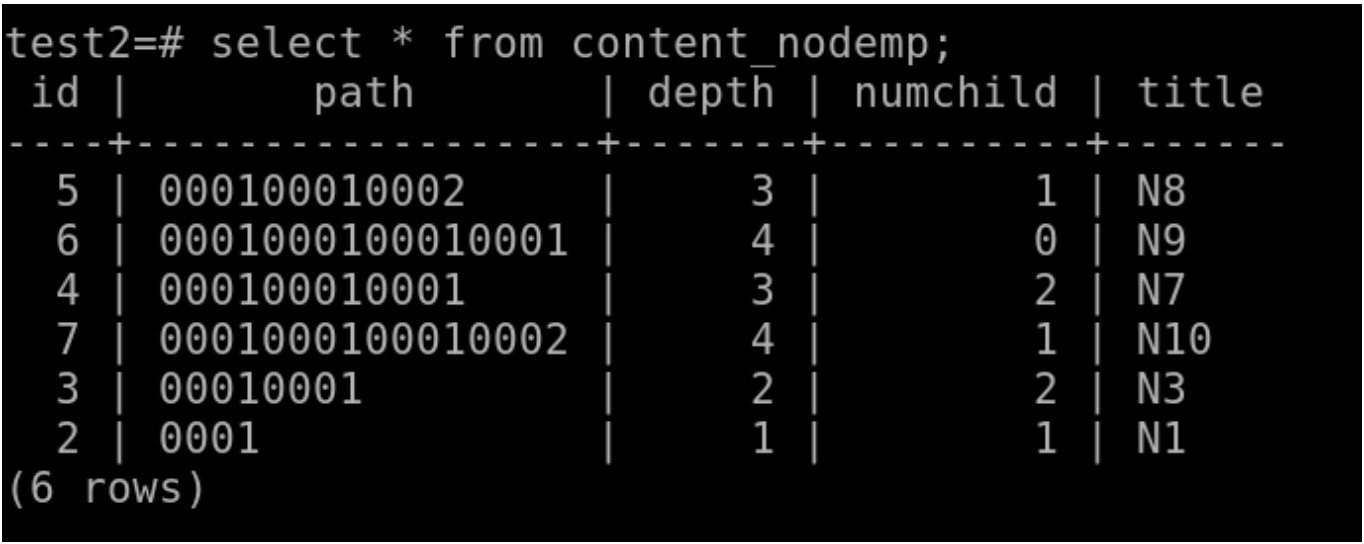
This pattern is pretty balanced between read and write. If we want to insert a new node, its path would be the parent’s
path + node’s value. If we want to read the entire tree or substree, it is just a LIKE query in SQL database
SELECT * FROM “content_nodemp” WHERE (“content_nodemp”.”path”::text LIKE ‘00010001%’ AND “content_nodemp”.”depth” >= 2
or a find query in MongoDB
db.categories.find( { path: /,Programming,/ } )
db.categories.find( { path: /^,Books,/ } )