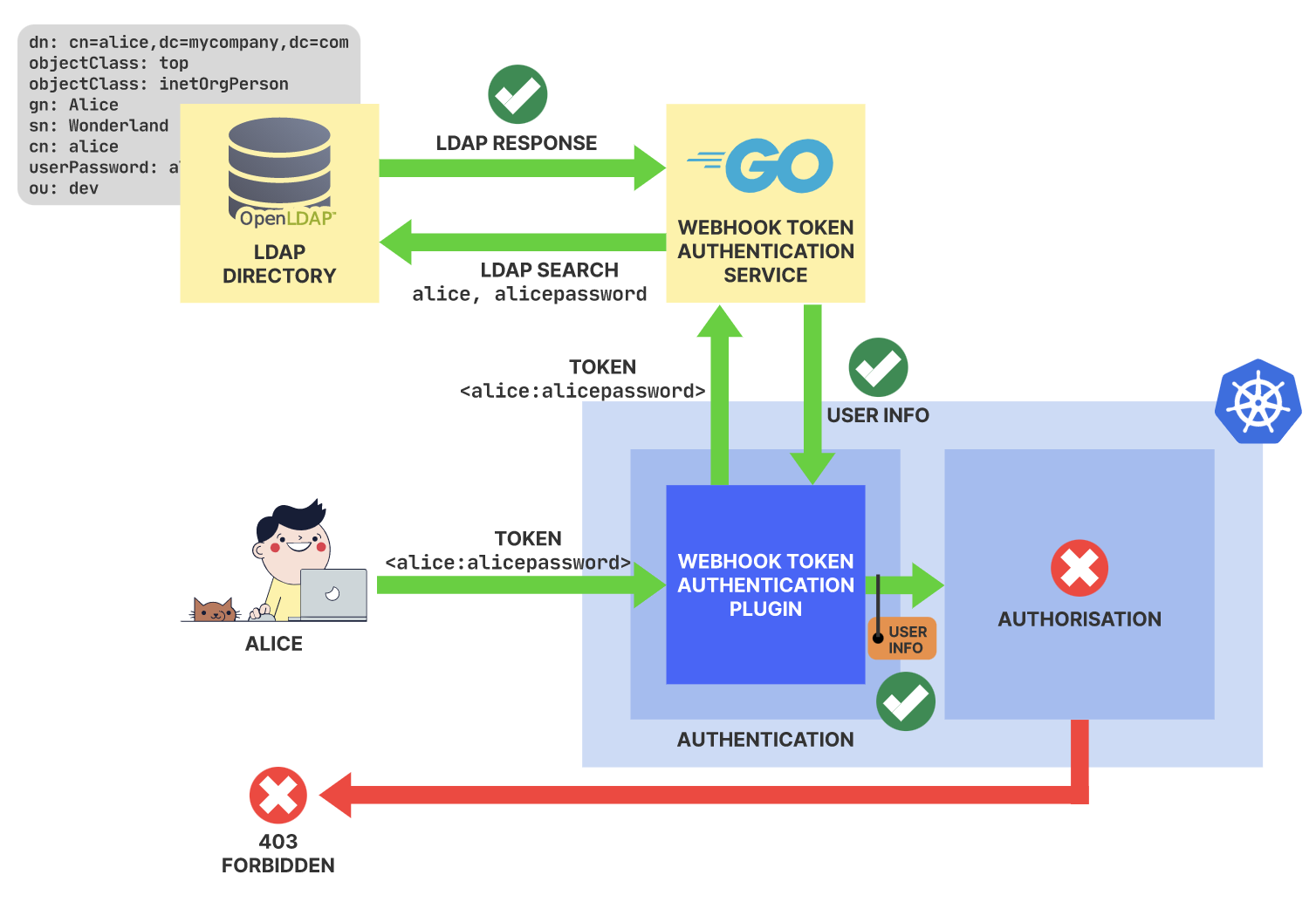Authentication in K8S
Users
- Service accounts managed by K8S
- Normal users: Any user presents a valid certificate signed by cluster’s CA is considered authenticated
Authentication strategies
X509 Client certs
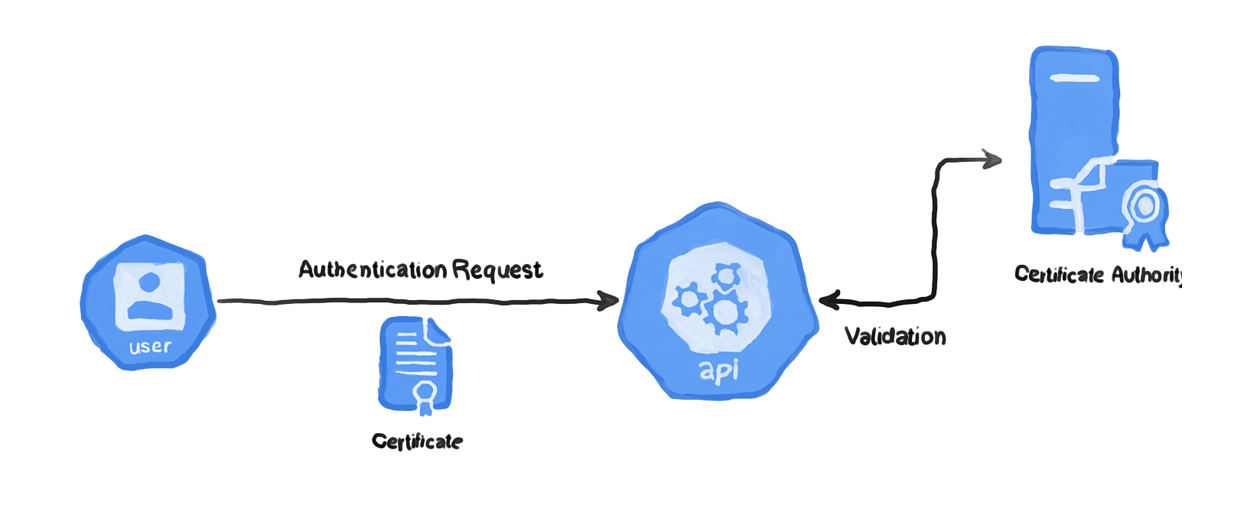
- Using
opensslto generate private key and csr file - Using
CertificateSigningRequestAPI to submit the cert signing request - Using
kubectl certificate approve xxxto approve the CSR - Create
RoleandRoleBindingto the new user
See more details:
- https://kubernetes.io/docs/reference/access-authn-authz/certificate-signing-requests/#normal-user
- https://kubernetes.io/docs/reference/access-authn-authz/authentication/#x509-client-certs
Static token file
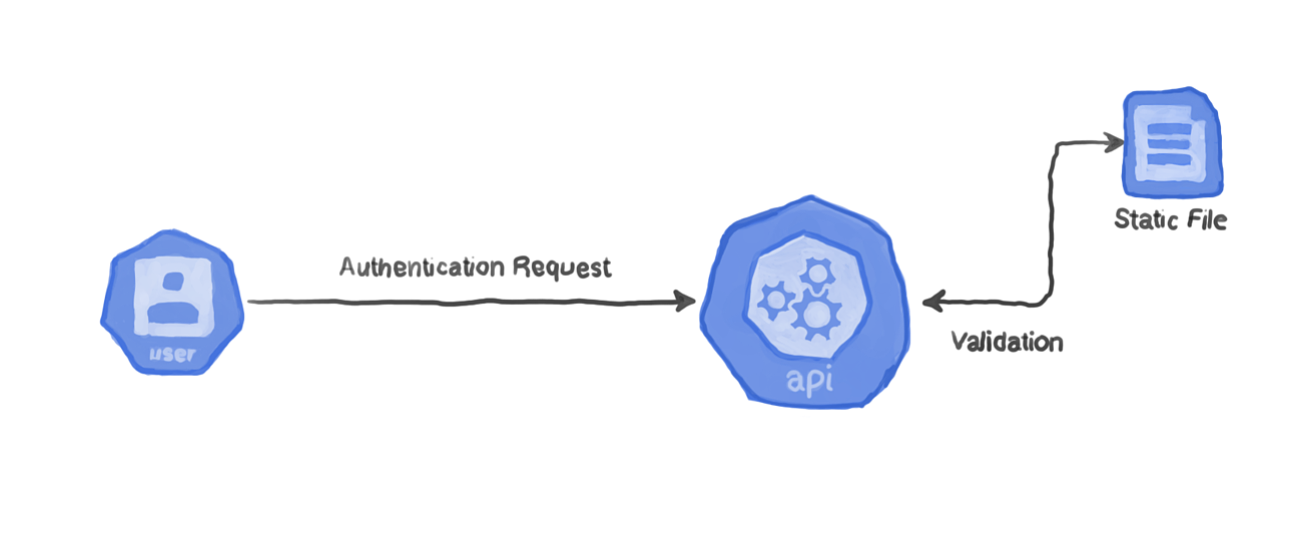
- Provide a csv file as the token file to
--token-auth-file=SOMEFILEof api-server - Put a bearer token in https header when any http client wants to authenticate
Bootstrap token
Bootstrap tokens are a simple bearer token that is meant to be used when creating new clusters or joining new nodes to an
existing cluster. The Bootstrap Token is dynamically managed by K8S for above purposes. See bootstrap-steps
for more details on how this token is being used.
See more details:
- https://kubernetes.io/docs/reference/access-authn-authz/authentication/#bootstrap-tokens
- https://kubernetes.io/docs/reference/access-authn-authz/bootstrap-tokens/
- https://kubernetes.io/docs/reference/command-line-tools-reference/kubelet-tls-bootstrapping/#bootstrap-initialization
Service account tokens
A service account is an automatically enabled authenticator that uses signed bearer tokens to verify requests. When running
a pod or deployment using a service account, the secret contains the bearer token will be mounted to the pod. The Bearer
tokens are mounted into pods at well-known locations, and allow in-cluster processes to talk to the API server. If no service
account specified, the default one will be used.
$ kubectl run -it --rm testpod --restart=Never --image=alpine -- sh
If you don't see a command prompt, try pressing enter.
/ # ls -l /var/run/secrets/kubernetes.io/serviceaccount/
total 0
lrwxrwxrwx 1 root root 13 Nov 8 11:45 ca.crt -> ..data/ca.crt
lrwxrwxrwx 1 root root 16 Nov 8 11:45 namespace -> ..data/namespace
lrwxrwxrwx 1 root root 12 Nov 8 11:45 token -> ..data/token
/ # cat /var/run/secrets/kubernetes.io/serviceaccount/token && echo
eyJhbGciOiJSUzI1NiIsImtpZCI6IiJ9.eyJpc3MiOiJrdWJlcm5ldGVzL3NlcnZpY2VhY2NvdW50Iiwia3ViZXJuZXRlcy5pby9zZXJ2aWNlYWNjb3VudC9uYW1lc3BhY2UiOiJkZWZhdWx0Iiwia3ViZXJuZXRlcy5pby9zZXJ2aWNlYWNjb3VudC9zZWNyZXQubmFtZSI6ImRlZmF1bHQtdG9rZW4tcHh6ZjciLCJrdWJlcm5ldGVzLmlvL3NlcnZpY2VhY2NvdW50L3NlcnZpY2UtYWNjb3VudC5uYW1lIjoiZGVmYXVsdCIsImt1YmVybmV0ZXMuaW8vc2VydmljZWFjY291bnQvc2VydmljZS1hY2NvdW50LnVpZCI6ImUzMzFmNTU1LTAxOTktMTFlYS1hYTVhLTQyMDEwYTgwMDBhYSIsInN1YiI6InN5c3RlbTpzZXJ2aWNlYWNjb3VudDpkZWZhdWx0OmRlZmF1bHQifQ.I3jFqRd7ANj4BidzoW-v_YO1N_z2p33Ex1biaz_J97QK9CRlIFmK2KC1k0RbQux3zo72xsLhbPjNH40pBzqr2TzVjZKFD7T8-ihDj1Og5L_BAud-CtT4e-0zcvC5rTKcWzkUn5a64TUSwF5Q6I3KjeaE3pmDFwG4I6XLuODCVOwRkfn0V_LzjqLy3nXfUK8FpIkeBrRd9QN68PG9YFH9lKMgGZLvuG_m6K6EFxqBpVMec8SPsG77GGRezC9Mjsyxp2Wie-j8vUVb5et2o4ShKa8sp-Nqum4bpBxGQ9NBo3qlefuqYGYivGZBnL8dienBLFbO5swSHUL6vxTgaRg2kA
/ #
OpenID Connect Tokens
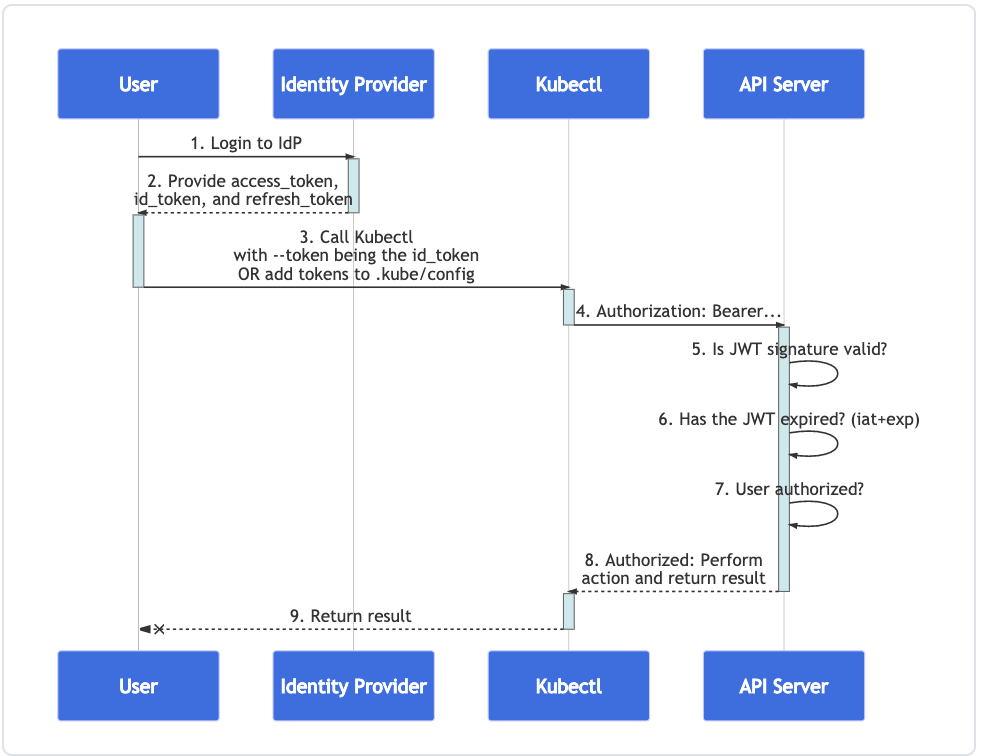
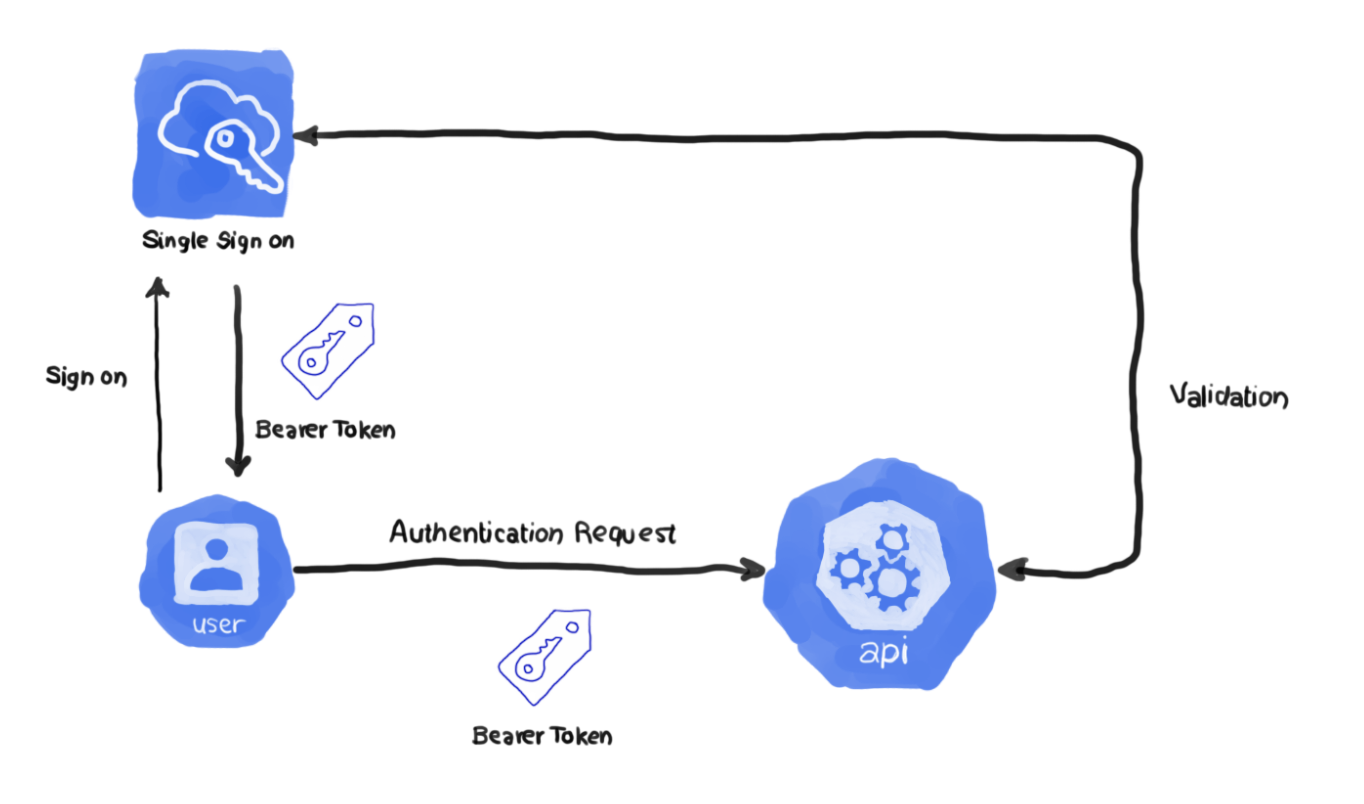
- Login to your identity provider
- Your identity provider will provide you with an access_token, id_token and a refresh_token
- When using kubectl, use your id_token with the –token flag or add it directly to your kubeconfig
- kubectl sends your id_token in a header called Authorization to the API server
- The API server will make sure the JWT signature is valid by checking against the certificate named in the configuration
- Check to make sure the id_token hasn’t expired
- Make sure the user is authorized
- Once authorized the API server returns a response to kubectl
- kubectl provides feedback to the user
Authenticating proxy
We could authenticate normal users by using an authenticating proxy, which sets the request header values, e.g. X-Remote-User.
API server could be configured to identify users from the header values.
// Example flags to api server
--requestheader-username-headers=X-Remote-User
--requestheader-group-headers=X-Remote-Group
--requestheader-extra-headers-prefix=X-Remote-Extra-
In order to prevent header spoofing, the authenticating proxy is required to present a valid client certificate to the API server for validation against the specified CA before the request headers are checked.
Webhook token authentication
We could delegate the normal users authentication to a remote authn service via webhook as show in below. A TokenReview
is sent to webhook. The webhook process the request and response a TokenReview back to indicate if the token is authenticated
or not.